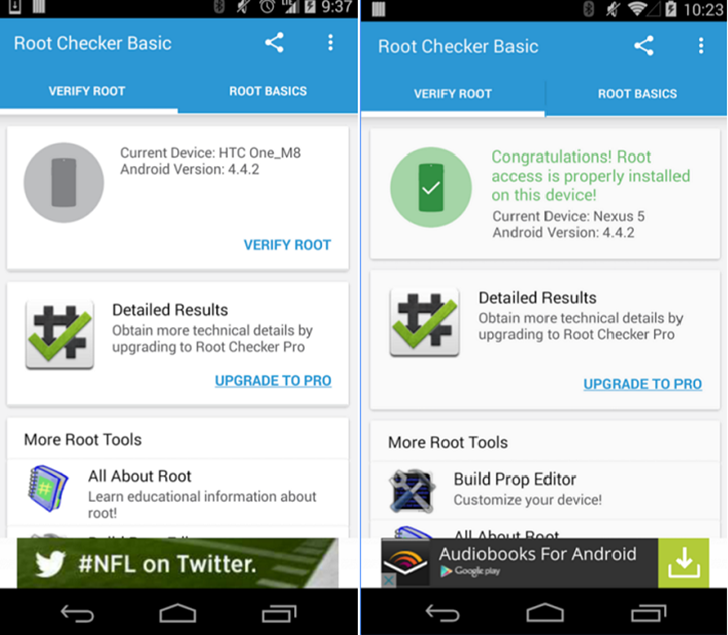|
Name:
Root Checker
|
|
|
Version:
V3.3.0
|
Price:
Free
|
Updates
The latest version of Root Checker App includes the following new features:
- A new “Superuser” section that shows if your device is granted superuser access to apps.
- A new “SafetyNet” section that checks if your device is compliant with Google’s SafetyNet security standards.
- A new “Magisk” section that checks if your device is rooted using Magisk.
- Improved stability and performance.
The app also includes the following bug fixes:
- Fixed an issue where the app would crash on some devices.
- Fixed an issue where the app would not show the correct root status on some devices.
- Fixed an issue where the app would not show the correct SafetyNet status on some devices.
Overall, the latest version of Root Checker App is a major update that includes a number of new features and bug fixes. If you are looking for a reliable way to check if your device is rooted, then I recommend you update to the latest version of the app.
If you are someone who loves to tinker with your device, Root Checker is the perfect app for you. This powerful tool allows users to easily check whether their device is rooted and whether it passes the SafetyNet compatibility test. In addition, with just one tap users can also know the current condition of their device’s battery, including its charging and discharging levels. Root Checker is a comprehensive app that provides a wide range of features to users. When you use Root Checker, you can easily access the following information about your device: With Root Checker, you can quickly and easily find out whether your device has root access. The app also lets you know if your phone is installed with su and busybox/toolbox. It provides information about the location, permissions, and version of the su executable and busybox. Additionally, you can get information on the current uid/gid. Root Checker also provides detailed information about your device’s battery. You can find out the current condition of your phone’s battery, including its charge level and voltage. If you are concerned about the health of your battery, Root Checker can help. In addition, Root Checker provides detailed build information about your device. You can find out the manufacturer, brand, model, device, hardware, CPU ABI, and bootloader of your phone. Finally, Root Checker gives you information about whether your device passes the Safety Compatibility Test. This test is essential if you plan to install apps that require a rooted phone. There are several pros to using Root Checker. First and foremost, it is an extremely simple and user-friendly app that anyone can use. Root Checker provides accurate and detailed information about your phone’s root status, battery, and build information. Additionally, the app is completely free to use, which is always a plus. One potential downside of Root Checker is that the app is somewhat limited in its scope. It primarily focuses on rooting and battery health, and does not provide much additional functionality. Additionally, some users may find the app’s interface a little outdated and clunky. Using Root Checker is incredibly simple. All you need to do is download the app from the Google Play Store, open it up, and click on the “Check Root” button. From there, you can access all of the app’s functionality with just a few taps. A: Rooting your phone can potentially void your warranty, and there is always a risk of damaging your device if you are not careful. However, as long as you follow the proper procedures, rooting your phone is generally safe. A: Rooting your phone allows you to customize your device in a variety of ways, such as installing custom ROMs or tweaking system settings. It can also give you access to advanced features and settings that are not available on non-rooted phones. Overall, Root Checker is an excellent app that anyone with an interest in rooting their phone or monitoring their battery health should install. With its easy-to-use interface and comprehensive features, Root Checker is an essential tool for any Android enthusiast.