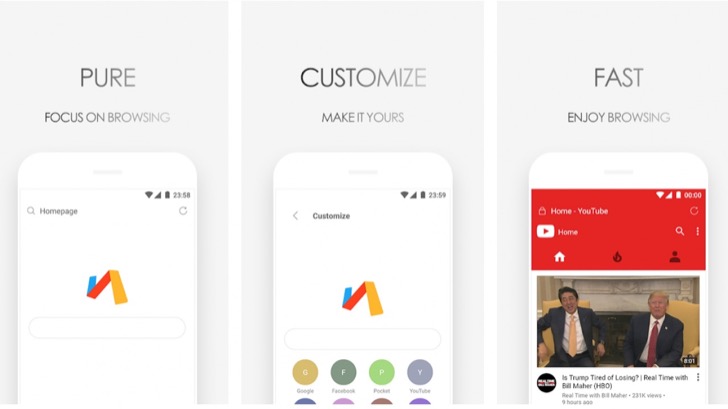|
Name:
Via Browser
|
|
|
Version:
3.9.5
|
Price:
Via Browser
|
Updates
Here are the new features in the latest version of Via Browser App:
- Faster loading speed. The new version of Via Browser has been optimized for faster loading speed, so you can browse the web more quickly.
- More powerful ad blocker. The new ad blocker in Via Browser blocks more ads than ever before, so you can enjoy a more uninterrupted browsing experience.
- Smaller app size. The new version of Via Browser is now even smaller, so it takes up less space on your device.
- New features. The new version of Via Browser also includes a few new features, such as the ability to flag inappropriate content and show review history.
Overall, the latest version of Via Browser is a significant improvement over the previous version. It’s faster, more powerful, and smaller than ever before. If you’re looking for a fast, ad-free, and lightweight browser, then you should definitely check out Via Browser.
The competition among mobile browsers is high, but Via Browser has some features that make it stand out. It\'s fast, lightweight, customizable, and privacy-focused. With Via Browser, users can enjoy browsing without the interruption of news and other things pushed to their devices. Via Browser is a mini and lite browser designed for minimalism, making it an excellent choice for geeks and lite product enthusiasts. The app\'s interface is light and easy to navigate, and its memory usage is significantly less than most other mobile browsers. Users can also customize the browser to suit their preferences and design their homepage. One of the most significant advantages of Via Browser is its speed. It loads web pages faster than most mobile browsers and exits swiftly. It\'s also very lightweight and ensures that your phone\'s memory stays free. By utilizing ad-block, privacy protection, and night mode, users can enjoy uninterrupted browsing sessions. Additionally, Via Browser supports multiple search engines, so users can switch to their preferred search engine anytime. However, Via Browser\'s interface is perhaps too minimalist for some users. The app doesn\'t offer bookmark synchronization, which could be inconvenient for those who use multiple devices. The absence of a share button can make it challenging to share online articles. Using Via Browser is pretty straightforward. Once you have installed it on your device, open it and start browsing. You can customize your homepage in the settings, and if you need help using any of the features, there is a FAQ page that answers most questions. 1. Does Via Browser save data? Yes, Via Browser has a data-saving feature that compresses web pages and images to minimize data usage. 2. Does Via Browser have an ad-blocker? Yes, Via Browser has a built-in ad-blocker that protects users\' privacy and makes browsing more comfortable. 3. Does Via Browser have a night mode? Yes, Via Browser has a night mode that changes the screen\'s warmth to protect the users\' eyes while browsing in the dark. In conclusion, Via Browser is a great app for those who enjoy browsing minus the interruptions. It\'s fast, lightweight, customizable and privacy-focused, an excellent choice for the minimalist. Via Browser is available for download on Play Store and is compatible with most Android devices.