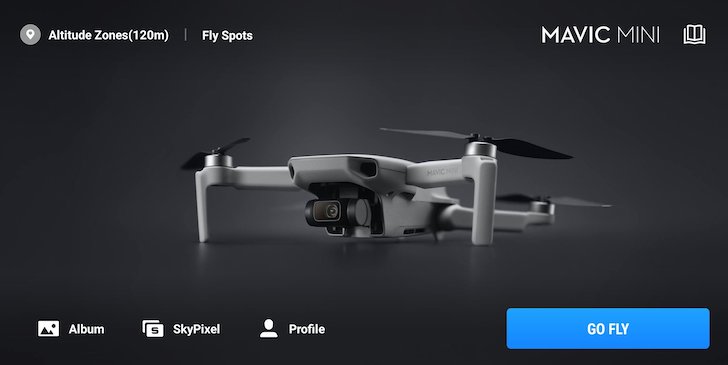|
Name:
Go Fly for D.J.I Drone models
|
|
|
Version:
2.0
|
Price:
Free
|
Updates
The latest version of Go Fly for DJI Drone models app includes a number of new features and improvements, including:
- New flight modes: The app now includes two new flight modes: Hyperlapse and ActiveTrack 4.0. Hyperlapse allows you to create time-lapse videos with smooth, stabilized movement, while ActiveTrack 4.0 uses AI to track moving subjects automatically.
- Improved camera controls: The app’s camera controls have been improved, making it easier to take photos and videos. You can now zoom in and out more smoothly, and you can also adjust the white balance and exposure settings.
- New tutorial videos: The app now includes a number of new tutorial videos that teach you how to use the app’s features. These videos are a great way to learn how to get the most out of your DJI drone.
- Bug fixes and performance improvements: The app has also been updated to fix a number of bugs and improve performance.
Overall, the latest version of Go Fly for DJI Drone models app is a significant improvement over previous versions. The new features and improvements make it easier to fly your drone and take amazing photos and videos.
Go Fly with DJI Drone is an exceptional mobile app specially designed for DJI drone users. With this app, you can enhance your drone's full potential and film like a pro in the best possible way. Go Fly is a feature-rich support app for DJI drone models, which is constantly being upgraded and supported.
Go Fly for DJI offers a broad range of features, providing the users with the freedom to capture the best aerial shots:
- Waypoint: The most intuitive yet powerful waypoint mission tool
- Panorama: Take 360-degree horizontal and vertical panoramas with ease
- Focus mode: Provides you with control over the drone's yaw axis and gimbal, enabling you to concentrate on horizontal movements
- Smart Flight Modes: Aids users in capturing shots from different angles and positions
- Intuitive UI and expansive Camera View: A user-friendly interface and a wider camera view for better control of your drone
- Easy export images & videos to iPhone: Instant transfer of your drone's data to your iPhone
With Go Fly for DJI, you can get the most out of your DJI drone, making it one of the best support apps out there. The app's intuitive waypoints and customizable smart flight modes make it an exceptional app for professionals and amateurs alike.
Although Go Fly for DJI has a broad range of features, it still lacks some features for Mavic users, including low battery warning, Preview media, Play media, and Camera Forward/Down to name a few. However, it is still one of the best apps out there for DJI Drone users.
Using Go Fly for DJI is a relatively simple process. First, connect the drone to your mobile device via Bluetooth. Once paired, open the app on your mobile device and then tap on the camera tab. Now, you are ready to use the app and explore different features and modes.
Yes, Go Fly supports most DJI drone models, including Phantom 4, Mavic 2 Zoom, and Spark.
No, you cannot fly your DJI drone without the app.
No, Go Fly is not an official DJI drone app but a support app.
No, you do not need to register to use Go Fly for DJI.
Yes, Go Fly for DJI allows you to edit and share your photos and videos directly from the app to your social media accounts or camera roll.
If you want an intuitive and powerful app for your DJI drones, Go Fly for DJI is the one you need. The app has an easy-to-use interface, a broad range of features, and provides drone pilots with the necessary tools to capture the best possible shots. So, what are you waiting for? Download Go Fly for DJI and experience yourself the freedom of aerial photography.