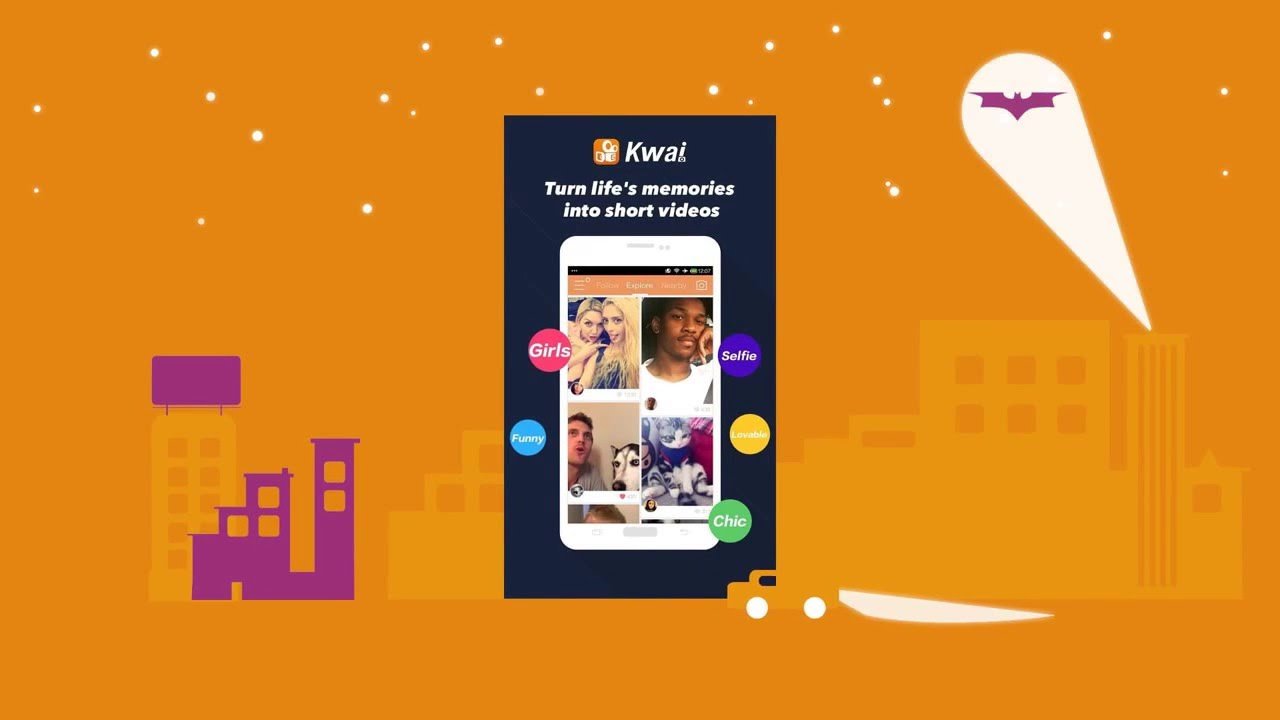|
Name:
Kwai
|
|
|
Version:
V9.3.40.530307
|
Price:
Free
|
Updates
Here are some of the new features included in the latest version of Kwai App:
- New video editor: The app now includes a new video editor, which allows you to add music, text, and effects to your videos.
- New features for live streaming: The app’s live streaming features have been improved, so you can live stream with more people and interact with your viewers more easily.
- Improved discovery features: The app’s discovery features have been improved, so you can find more videos that you’ll enjoy.
- Bug fixes and performance improvements: A number of bugs have been fixed, and the app has been optimized for better performance.
If you’re looking for a way to create and share short videos, then Kwai App is a great option. The latest version of the app includes a number of new features that will make your experience even better.
Do you love editing short videos and sharing them with others? If so, the Kwai App is definitely for you. This amazing application has a variety of features that allow you to create videos that are both fun and professional. With Kwai, you can record videos, add music, and customize them with stickers, effects, and filters. In this article, well be taking a deeper look at the Kwai app – its features, its pros and cons, how to use it, and more.
The Kwai app is an all-inclusive short-video editor that allows you to record short videos, trim, cut, and merge them with ease. With its exclusive motion-sensitive 3D "Kmojis," you can capture short videos and customize them with a library of stickers and effects. You can also add music to give the video a personal touch. The app has a variety of face filters for you to add to your videos, and you can use multiple face filters in one clip. Additionally, the app has a duet feature that allows you to duet with other users on Kwai, perfect for collaborative content creation.
The Kwai app has a variety of advantages, making it stand out from other video editing apps. Firstly, it has a user-friendly interface, meaning that it is easy to navigate and use. Secondly, it offers a variety of features, which lets the user create unique, high-quality videos. Thirdly, it has limitless possibilities, thanks to the variety of filters, effects, and stickers available. Finally, the app has a booming community of creators who share their videos, giving the user access to tons of content.
Despite the clear advantages of Kwai, nothing is perfect. Some users have reported the app being a bit buggy at times, and occasionally a little slow. Additionally, some users have reported that there are quite a few ads that can be quite annoying.
For starters, you will need to download the app from your app store of choice. Once you have installed the Kwai app, its time to start creating! Simply open the app and tap the camera icon. From there, you can start recording your video, add any desired effects and music, and make any necessary cuts or edits. Once youve finished your video, you can share it directly to your social media platforms, such as Facebook, Twitter, Instagram, or more.
FAQs:
Q: Is it free to use Kwai?
Yes, the Kwai app is free to use.
Q: Can I collaborate with other users on Kwai?
Yes, the app offers a duet feature that allows you to collaborate with other users.
Q: Are there any hidden costs?
No, there arent any costs, hidden or otherwise. You can enjoy all of the features of Kwai without paying a dime.
Overall, the Kwai app is an excellent short-video editor that provides a host of features, allowing you to create high-quality content easily. With its user-friendly interface and variety of face filters, effects, and stickers, you can create unique videos thatll stand out from the crowd. While there are a few downsides to the app, like the occasional bug or being a bit slow, these are small prices to pay for the apps features, which are entirely free.