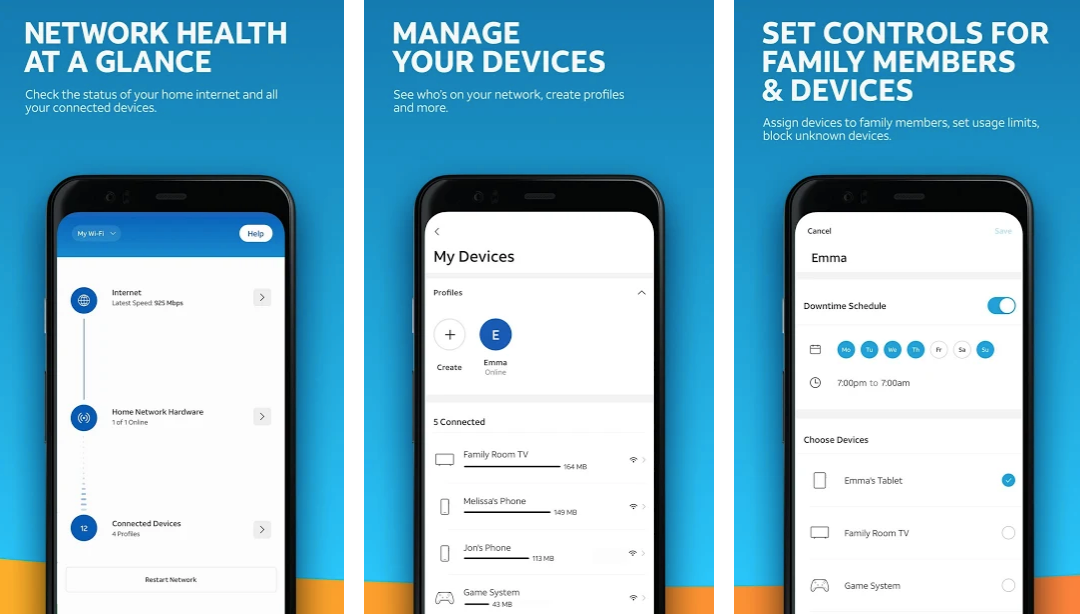|
Name:
Smart Home Manager
|
|
|
Version:
V2.2302.300
|
Price:
Free
|
Updates
Smart Home Manager App : New Features and Improvements
AT&T Smart Home Manager, a popular app for managing your home Wi-Fi network, has released a new version with a number of new features and improvements. The latest version, includes a new live view feature, improved parental controls, and bug fixes.
New live view feature: The new live view feature allows you to see a live preview of your home network on your phone or tablet. This makes it easier to troubleshoot problems and make sure that your devices are connected.
Improved parental controls: The parental controls in Smart Home Manager have been improved. You can now create more granular rules for your children’s devices, such as blocking specific websites or apps.
Bug fixes: The latest version of the Smart Home Manager App also includes a number of bug fixes. These fixes help to make the app more stable and reliable.
If you use the Smart Home Manager App, be sure to to the latest version to take advantage of these new features and improvements.
Download the Smart Home Manager App today and manage your home Wi-Fi network!
Introducing the Smart Home Manager App: Ruling Your Home Wi-Fi
As technology continues to advance, smart homes have become increasingly popular owing to their convenience and efficiency. With a smart home, you can operate several devices, from the comfort of your couch or remotely, using an internet-connected device. However, managing a home Wi-Fi network can be challenging, which is why AT&T has introduced the Smart Home Manager app. This app enables you to personalize, manage, and optimize your home Wi-Fi network effortlessly from all your devices, including phones, laptops, and computers, regardless of your location. Heres what you need to know about the Smart Home Manager app.
Features of the Smart Home Manager App
The Smart Home Manager app boasts several features designed to make your life easier. Firstly, it offers a secure and comprehensive overview of your home network, so you can monitor your internet service status and identify any weak spots within your home. Secondly, it enables you to personalize your device names, your Wi-Fi network name and password, and manage screen time and user access. Additionally, you can track data usage by device and set daily limits to avoid overuse.
Pros of Using the Smart Home Manager App
The Smart Home Manager app has several benefits for users. Firstly, it offers an efficient and convenient way to manage your home Wi-Fi network, personalize your device names, and monitor your data usage. Secondly, the app provides accurate and timely information on your internet service status, enabling you to identify and rectify any problems that may arise. Finally, the app is easy to use, and you can navigate effortlessly from one feature to another.
Cons of Using the Smart Home Manager App
While the Smart Home Manager app has several advantages, it also has some disadvantages. Firstly, since it is an AT&T exclusive app, you will need to be a subscriber of the AT&T internet to use it. Secondly, users report occasional issues with the apps s, which may cause it to malfunction. Nevertheless, these issues are infrequent and do not significantly affect the apps overall usability.
How to Use the Smart Home Manager App
To use the Smart Home Manager app, you need to have an AT&T internet subscription. Once you have created an account, you can log in to the app using your AT&T internet username and password. You can then personalize your device names, your Wi-Fi network name and password, monitor your data usage, and manage screen time and user access. You can also find weak spots within your home network and rectify any issues that may arise.
FAQs About the Smart Home Manager App
Q: How many devices can I connect to my home Wi-Fi network?
A: At any given time, there is a limit to the number of devices your home internet connection can support, depending on your internet plan.
Q: Can I monitor my data usage by device?
A: Yes, you can track data usage by device, allowing you to identify which devices are consuming the most data and set daily limits.
Q: Can I personalize my device names?
A: Yes, the Smart Home Manager app enables you to personalize all your device names in a way that makes them more identifiable and easier to manage.
The Bottom Line
The Smart Home Manager app is an excellent tool for managing your home Wi-Fi network, offering several features designed to offer you more control over your internet service. With this app, you can personalize your device names, your Wi-Fi network name and password, monitor your data usage, and manage screen time and user access. Even though the app has its drawbacks, such as occasional malfunctions, the advantages far outweigh them. If you are an AT&T internet subscriber, the Smart Home Manager app is an app you cannot afford to miss.