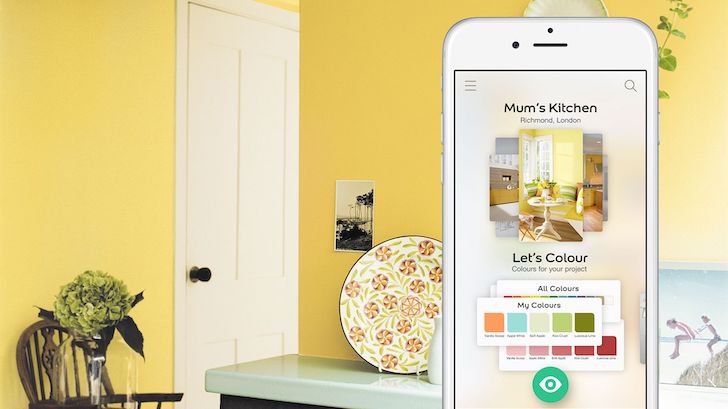|
Name:
Dulux Visualizer
|
|
|
Version:
40.4.5
|
Price:
Free
|
Updates
Here are some of the new features in the latest version of the Dulux Visualizer app:
- New look and feel: The app has a new look and feel that is more modern and user-friendly.
- Improved photorealistic rendering: The photorealistic rendering has been improved, making it easier to see how your chosen colors will look in your home.
- New features: There are new features in the app, such as the ability to see your walls in different lighting conditions and the ability to create custom color palettes.
- Bug fixes: A number of bugs have been fixed in this version, and performance has been improved.
Here is a summary of the new features:
- New look and feel: The app has a new look and feel.
- Improved photorealistic rendering: The photorealistic rendering has been improved.
- New features: New features are now available.
- Bug fixes: A few bugs have been fixed.
For many homeowners and interior designers, choosing the right paint colour can be a challenging task. With so many shades and tones to choose from, it can be challenging to visualize how a colour will look on your wall without the need for test paintings. Fortunately, the Dulux Visualizer provides a convenient and easy-to-use tool that helps homeowners experiment with colours without even lifting a paintbrush.
The Dulux Visualizer is a mobile app that uses augmented reality technology to provide users with real-time visualizations of how different Dulux paint colours will look on their walls. With just a tap of the screen, users can explore different colours that range from bold to subtle and decide which one works best for their space. Other features of the app include:
- Ability to see your room in any Dulux colour instantly
- Match a colour from existing furnishings and find coordinating colours
- Find the nearest Dulux colour in real-time
- Order paint testers directly to your door from within the app
- Discover the best Dulux product for your project and find your nearest paint stockist quickly
One of the biggest benefits of the Dulux Visualizer app is the ability to see how different paint colours will look on your walls before buying actual paint. This capability helps homeowners experiment with different colours to see what will work best for their space before investing a lot of resources the project.
The app is easy-to-use and comes with a variety of features that help homeowners find the right paint colour for any room. Rather than relying on guesswork, users can visualize different colours in real-time and make informed decisions.
The Dulux Visualizer app requires users to hold their phones steady and maintain a good camera angle for accurate colour visualization. Additionally, not all devices can run the app, as it requires onboard movement sensors to work correctly.
Finally, the app only supports Dulux paint colours – if you’re looking for colours from other paint manufacturers, you’ll need to look elsewhere.
Using the Dulux Visualizer app is straightforward. After downloading it from the Play Store or App Store, open the app and point your phones camera at the wall you want to recolor. a colour from the app and adjust the color and saturation using the sliders to see the changes in real-time.
Once you find a colour you like, you can use the app to order paint testers directly to your door. Its that easy!
Yes, the Dulux Visualizer mobile app is available for free download from the Play Store and App Store.
Yes, the app is compatible with both phones and tablets. However, to use it in recolor mode in camera or video mode requires onboard movement sensors.
No, the app only provides Dulux paint colours.
The Dulux Visualizer app provides you with a wide range of colours to choose from, and you can try as many as you want until you find the perfect shade for your space.
No, anyone can use this app, whether youre a professional decorator or a DIY enthusiast. Its intuitive user interface makes it easy for everyone to find the right colour for their space.
The Dulux Visualizer app is a must-have tool for homeowners and interior decorators who want to take the guesswork out of choosing the right paint colours for their indoor spaces. With its straightforward user interface and accurate colour visualization, this app is sure to become a trusted companion for anyone looking to add a new coat of paint to their walls.