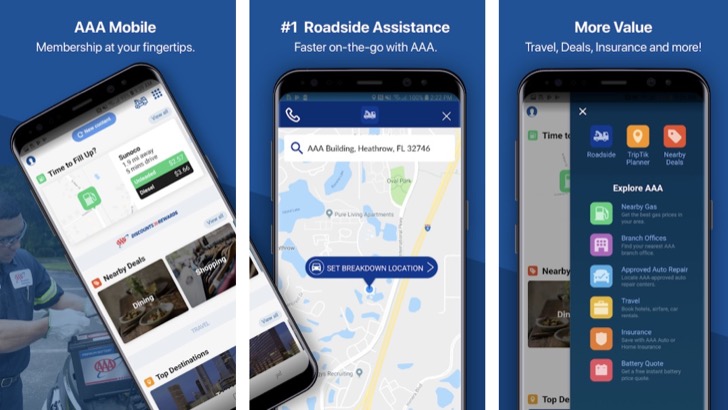|
Name:
AAA Mobile
|
|
|
Version:
22.3.0
|
Price:
Free
|
AAA Mobile App – Your One-Stop Destination for Travel Planning and Roadside Assistance
If you are a travel enthusiast or a vehicle owner, you must be acquainted with the American Automotive Association (AAA) – a renowned brand that has been catering to the travel and automobile needs of people for more than a century. With the advancement of technology, AAA has also embraced the digitization era with the AAA Mobile App – a one-stop destination for travel planning tools, discounts, rewards, and roadside assistance, which is available on iOS and Android platforms.
Features of AAA Mobile App
AAA Mobile App provides you with a range of features that help you plan your trips, save money, and ensure your safety on the highways. You can:
- Find over 59,000 AAA Approved and Diamond Rated hotels and restaurants, and book your next hotel or rental car
- Save money with member discounts at over 164,000 locations
- Find AAA Approved Auto Repair facilities, AAA office locations, and cheapest gas prices near you
- Get directions to AAA Approved and Diamond Rated hotels, restaurants, and attractions using AAA’s TripTik® Travel Planner
- Create and share trips across desktop and mobile devices
- Request roadside assistance, including tow service and battery replacement quotes (in ed areas only)
Pros of AAA Mobile App
AAA Mobile App is a must-have tool for travelers and vehicle owners as it provides a wide range of benefits that can save your money and bring peace of mind. AAA Mobile App enables you to:
- Find and book hotels, restaurants, and rental cars quickly and easily
- Access exclusive discounts at a vast range of retailers and service providers
- Explore TripTik® Travel Planner to plan the perfect trip
- Get battery replacement quotes on the app without contacting any service centers
- Request roadside assistance service 24/7, ensuring your safety on the highways
Cons of AAA Mobile App
There arent many cons of AAA Mobile App. However, you must be a current member of AAA to access some of its critical features, such as roadside assistance. Also, the apps user interface could be a bit more user-friendly.
How to Use AAA Mobile App
To use AAA Mobile App:
- Download and install the app on your iOS or Android device from the App Store or Google Play Store, respectively
- Log in or sign up for an AAA account to access exclusive features
- Browse through the apps features and the one that meets your needs
- Enjoy the benefits of being an AAA member
FAQs
Q. Is AAA Mobile App free?
A. No, AAA Mobile App is not free. You need to be a current AAA member to enjoy its features. However, you can still access its unparalleled trip planner functions without membership.
Q. Can anyone use AAA Mobile App?
A. Yes, anyone can download and install AAA Mobile App on their devices. However, some of its features, such as roadside assistance, are exclusive to AAA members only.
Q. How do I request roadside assistance on AAA Mobile App?
A. To request roadside assistance, open the app, go to "Roadside Assistance," follow the on-screen instructions, and submit your request.
Conclusion
If you are an AAA member, AAA Mobile App is a must-have tool in your digital arsenal. AAA Mobile App provides you with benefits that you wont find elsewhere – travel planning tools, discounts, and exclusive access to roadside assistance services. You can download it today and start planning your trips and ensuring your safety on the highways!